




Next: CLOSE Statement
Up: Input/Output Facilities
Previous: Input/Output Statements and Keywords
The OPEN statement is used to connect a file to an I/O unit and
describe its characteristics. It can open an existing file or create a
new one. If the unit is already connected to another file then this
is closed before the new connection is made, so that it is
impossible to connect two files simultaneously to the same unit.
It is an error to try to connect more than one unit simultaneously
to the same file. In the special case in which the unit and file are
already connected to each other, the OPEN statement may be used
to alter the properties of the connection, although in practice only
the BLANK= (and sometimes RECL=) values can be changed in
this way.
The Fortran Standard does not specify the file position when an
existing sequential file is opened. Although most operating
systems behave sensibly, in portable software a REWIND
statement should be used to ensure that the file is rewound before
you read it.
The general form of the OPEN statement is just:
OPEN( control-list )
The control-list can contain any of the following items in any
order:
- UNIT=integer-expression
species the I/O unit number which must be
zero or above; the upper limit is system-dependent, typically 99 or
255. The unit identifier must always be given, there is no default
value.
- STATUS=character-expression
describes or specifies the file status. The
value must be one of:
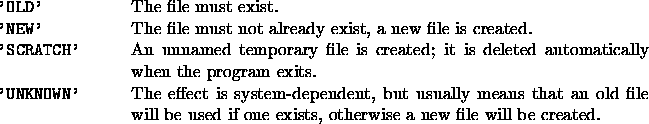
The default value is 'UNKNOWN', but it is unwise to omit the
STATUS keyword because the effect of 'UNKNOWN' is so ill-defined.
- FILE=character-expression
specifies the file-name (but any trailing blanks will be ignored). The
forms of file-name acceptable are system-dependent: a complete
file-specification on some operating systems may include the device,
user-name, directory path, file-type, version number etc. and may require
various punctuation marks to separate these. In portable software, where
the name has to be acceptable to a variety of operating systems, short
and simple names should be used. Alternatively the FILE=
identifier may be a character variable (or array element) so that the
user can choose a file-name at run-time. There is no default for the
file-name so one should be specified in all cases unless
STATUS='SCRATCH' in which case the file must not be named.
- ACCESS=character-expression
specifies the file access method. The
value may be either:
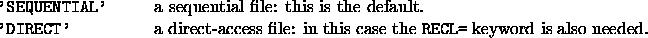
- FORM=character-expression
specifies the record format. The value
may be either:
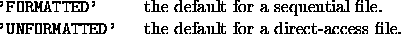
- RECL=integer-expression
specifies the record length. This must be given for a direct-access file
but not otherwise. The record-length is measured in characters for a
formatted file, but is in system-dependent units (often numeric storage
units) for an unformatted file.
- BLANK=character-expression
specifies how embedded and trailing
blanks in numerical input fields of formatted files are to be treated
(in the absence of explicit format descriptors BN or BZ). The
value may be either:
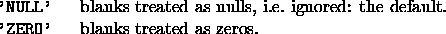
The default value is likely to be the sensible choice in all cases.
- IOSTAT=integer-variable
(or array element) returns the I/O status code after execution of the
OPEN statement. This will be zero if no error has occurred,
otherwise it will return a system-dependent positive value.
- ERR=label
transfers control to the labelled executable statement in the same
program unit in the event of an
error.





Next: CLOSE Statement
Up: Input/Output Facilities
Previous: Input/Output Statements and Keywords
Mario Storti
Wed Nov 4 19:32:56 ART 1998
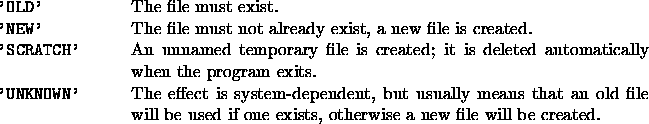
![]()
![]()
![]()
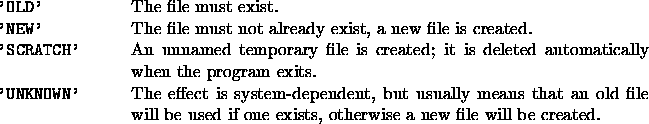
![]()
![]()
![]()